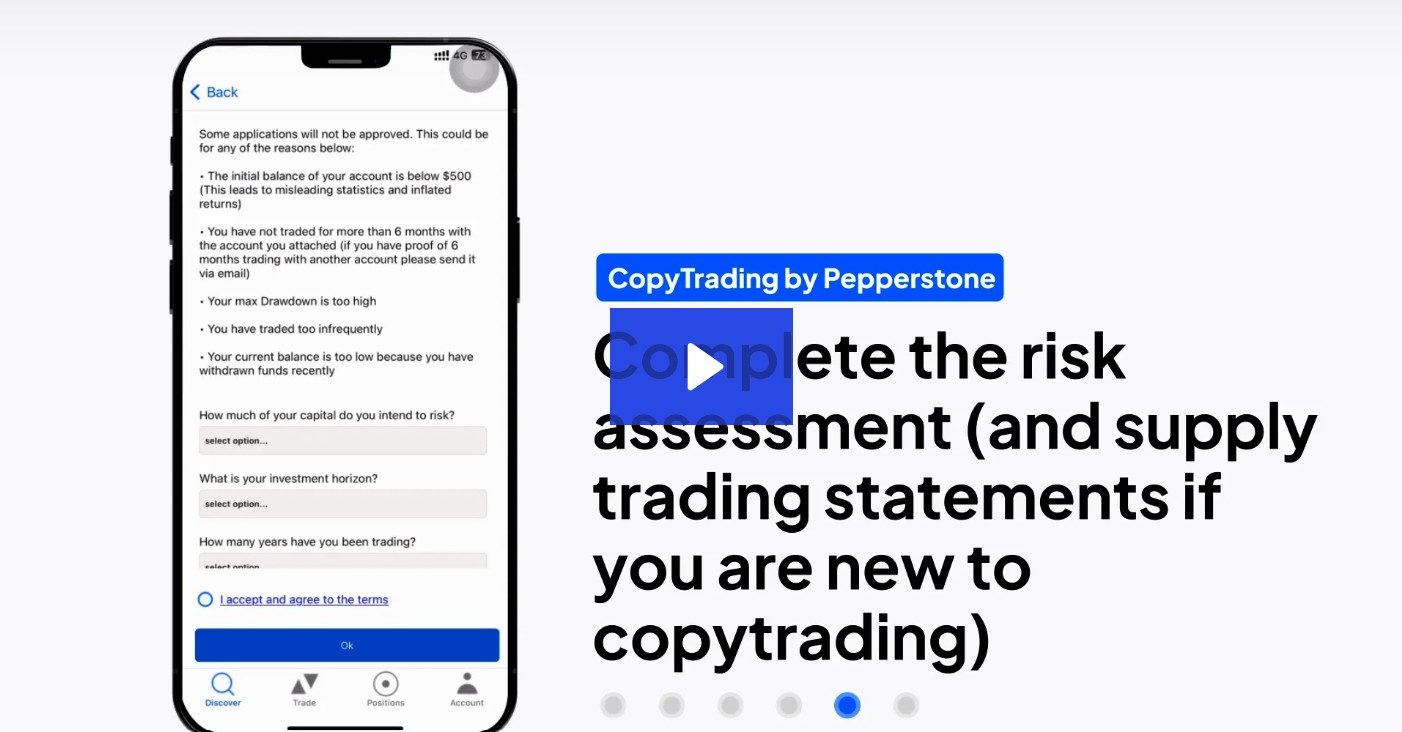Explore CopyTrading by Pepperstone
Offering a refined trading experience, CopyTrading by Pepperstone is a newly developed app and web platform built in collaboration with Pelican.
CopyTrading by Pepperstone allows you to sift through thousands of signal providers and copy their trades directly onto your MT4 or MT5 account, in a very simple and time-efficient manner.
Features
Simplicity
No complicated setups. Just download the app or launch the web version, create an account, link it, and you're ready to go
Numerous possibilities
Filter through thousands of signal providers and copy with the click of a button.
Full control
Set risk parameters such as position sizing and drawdown limits and monitor the action through the mobile or web dashboard.
Copy or be copied
With CopyTrading by Pepperstone, you can copy top traders or become a signal provider yourself and earn based on your performance.
Two ways to copy trade
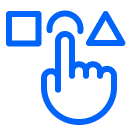
On the app
Access CopyTrading by Pepperstone any time and anywhere. Search through thousands of traders, view comprehensive insights and take advantage of advanced charting with quick order entry on the go.

On the web
Copy trade directly from your browser on our new web platform, powered by Pelican. Seamlessly browse signal providers, manage your copy trades and stay connected to the markets — all without needing to download an app.
How to start using CopyTrading by Pepperstone:
- Make sure you have an MT4 or MT5 Pepperstone account. If not, click here to open one.
- Download the app or launch the web trader.
- Set up an account by inputting a few details including name and email.
- Link your account through the settings.
- From the Discover tab, you can explore signal providers or search for a specific one.
- When you find the signal provider you are looking for, click on copy. From there, read all the details, adjust your trade size settings, and when you’re ready, click on “Agree and Copy”.
For those of you who would like to provide signals:
Please follow the same steps highlighted above but select Signal provider when you are linking your account. Once ready, you will see from your dashboard how many copiers and followers you have.
Setting up a fee:
- From your account tab, click on “I want to charge a fee”.
- From there, insert the percentage you’d like to charge as a performance fee.
- Click on Agree and Update.
Please note the following:
- Any changes to the fees percentage only affects future copiers.
- The performance fee cannot be greater than 50%.
- The fee is charged when a profit is made over the High Water Mark.