How do I open another live account?
Simply Log in to your Secure Client Area select the “Live” tab in the Account section and click on “+ Add a trading account”

A small window will pop up with all the information you will need to choose for your demo trading account. Make sure to choose the desired trading platform, currency, type nickname & balance and click “submit”
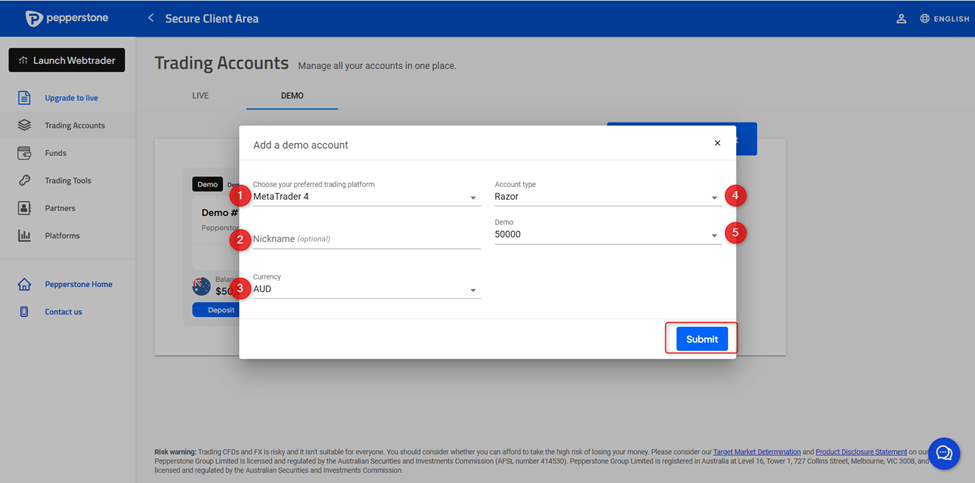
After you click submit, an email with your credentials will be sent to you!
Note that your trading account may not be created instantly, if you see that your new additional trading account starts with “TEMP”, contact our support to further assist you!